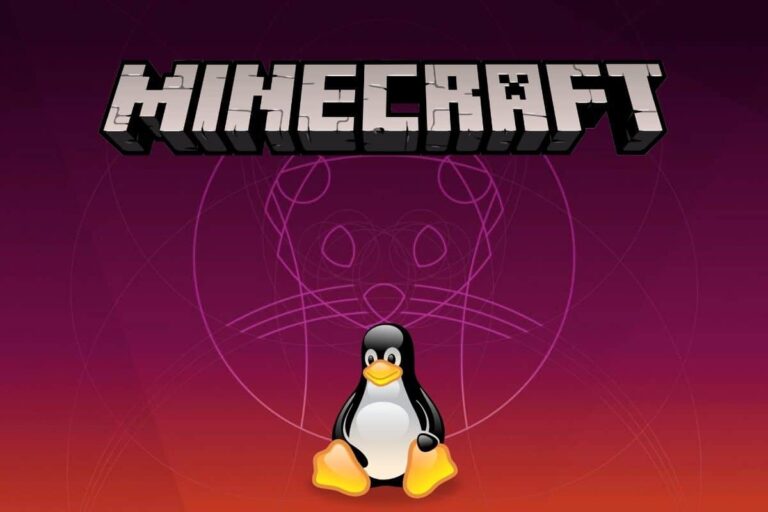Minecraft 1.20+: Where to find the most diamonds?
Diamonds are one of the most rare resources in the game, and they’re especially useful. Since version 1.18, Minecraft has revolutionized the location of various ores, so you might need help mining efficiently. I have analyzed data from a huge area to improve your chances of finding diamonds quickly.
Generally, diamonds are most often found in the deepest layers of the game. Since Minecraft 1.18, this means that you will need to dig between layers -54 and -64, very close to the bedrock.
In this article, I will share all my results, tips, and advice to make things easier for you. Don’t miss out on what’s coming up!
Where to dig for diamonds in Minecraft 1.20
Diamonds are an essential ore in Minecraft. They allow you to unlock access to the most efficient armor and tools, enchantments, and many other enhancements.

Only the information provided on the Wiki and other sites are very general, and do not really help us. Given the amount we need in the game, it was necessary to find more precise information, that’s what I did for you ;-).
The theory
If you open the Minecraft Wiki, you will get this information:
Diamonds can be found in the normal world between layers 16 to -63, increasingly common at lower altitudes.
This isn’t really very helpful advice, “dig deep and you’ll find some” :-).
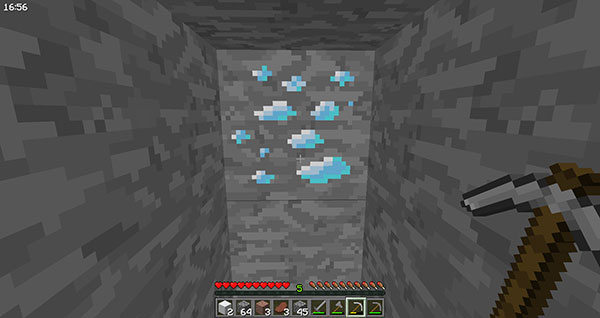
Certainly, diamonds are found from layer 16, and are increasingly common the lower you go. But digging lower poses other problems (the blocks are longer to break, there is often lava, etc.).
So I wanted to know exactly what was the ideal layer to mine diamonds, and I am going to share my findings with you.
My method for more precise data
In order to provide you with the most reliable information possible, I counted the diamonds present at each layer, within a 256 block radius around me, in three different biomes.
And yes, I’m like that. I tend to believe what I see. Rest assured, I used plugins to assist me, I didn’t mine everything by hand, but overall the result is the same, a large area in which I discovered all the diamonds present:
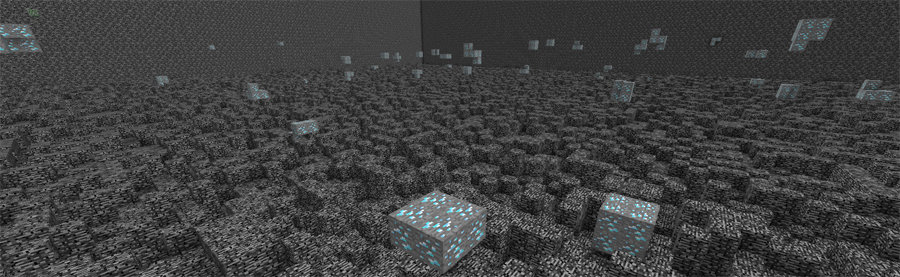
I chose to do the same test on 3 different areas and to give you the total of the three. There can be slight differences depending on the biomes, and especially, there can be huge caverns in Minecraft 1.20, which could have slightly skewed the results if I had only counted on a single area.
It might not be very important, but just for your information, I conducted this test on ocean, mountain, and birch forest biomes.
In short, let’s take a look at the collected data.
The best layers for diamonds in Minecraft 1.20
Following the analysis of the 3 areas with 256 blocks in radius, here is the number of diamonds found per layer, I am using a graphical representation for easy reading:
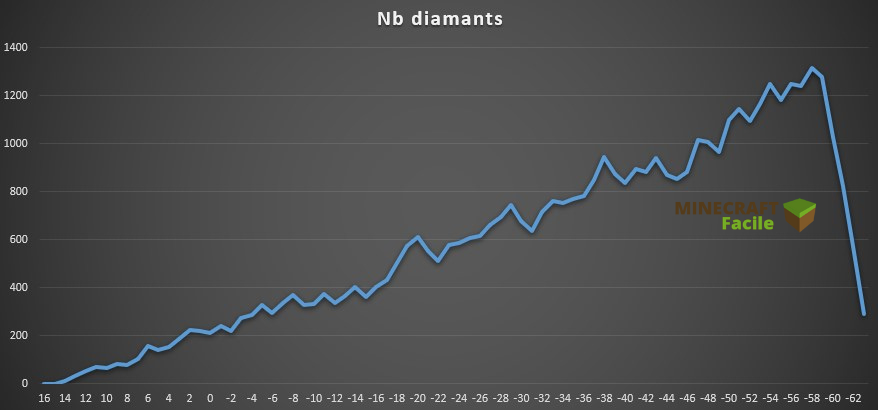
The analysis is clear: the deeper you mine, the more likely you are to find diamonds, except for the last layers near the bedrock (-60 and below).
To maximize your chances of finding diamonds in Minecraft 1.20, it is therefore recommended to mine at the -58 layer. This will allow you to discover the 4 layers containing the most diamonds in the game in a single 2-block-high corridor.
Note also that even if digging at a higher layer (let’s say 10-12 as in the older versions of Minecraft) has some advantages, the number of diamonds is really low at these layers. Therefore, it is more profitable to mine as low as possible as soon as you have the necessary tools for this.
In the early game, mining between layers 10 and 16 will allow you to find iron and maybe the first diamonds if you’re very lucky, but if your main goal is diamonds, go lower as soon as possible.
Read the end of this guide for my other advice on this matter, especially to find out which layer you’re on, and how to do optimized mining for diamonds.
Optimize your chances of finding diamonds
How do I know which layer I’m on?
I’ve talked a lot about layers since the start of the article, but do you know how to find out which layer you’re on? This information is not directly visible, yet it is vital to know it for efficient mining.
In Minecraft, the player’s current layer is indicated on the debug screen when you press the F3 key. It is indicated on the line that begins with “XYZ”, next to the player’s other coordinates (X and Z).
To accurately know which layer you’re at, press F3. A screen like this will appear:
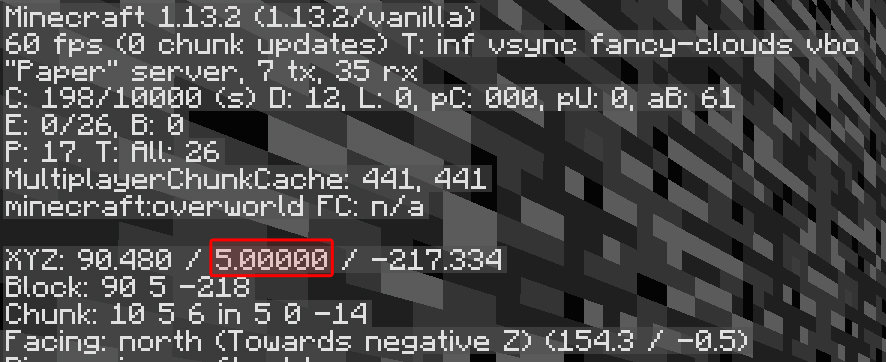
The layer, also denoted as Y in Minecraft, is the number circled in red next to XYZ on the F3 screen.
It’s actually the layer of your feet.
This means that in the example the block beneath my feet is layer 4, the block of my feet is layer 5, the block at head level is layer 6, and the block above my head is layer 7.
One can therefore say that I have access to layers 4 to 7 when mining at this height.
How to mine efficiently?
The most effective technique for mining diamonds is to use optimized mining. This means digging straight-line tunnels 2 blocks high, at the right layer to find diamonds, without encountering bedrock or lava.
Since Minecraft 1.18, this means you first need to descend near the bedrock. Layer -58 is recommended, as there isn’t bedrock yet, and there’s less lava than in lower layers, while offering high chances of finding diamond veins.
The principle of optimized mining is to mine in a straight line (2 blocks high by one block wide), then return to your steps by offsetting yourself a few blocks.
Here is a diagram to clarify this:
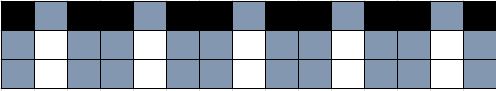
In this diagram the different colors indicate:
- In white, the lines you will dig
- In blue, the blocks made visible due to your mining (so all those at your height)
- In black, the blocks you will not see
This technique allows you to discover a maximum of potential diamonds by mining only two blocks. And I forgot on the schema, but obviously the block under your feet is also discovered.
Don’t forget that an iron pickaxe is necessary to recover the diamond ore from a raw diamond block.